How To Enter MAK Key In Office 2010 to Activate Office Professional Plus 2010 Applications
today I will tell you how to activate your installed office 2010 beta with the MAK [ Multiple Activation Key ] Key which will activate all the hidden features of office professional plus 2010 beta. This key will make office 2010 beta to run till October and after it you will need to buy office 2010 to upgrade to final version if office 2010 and continue working with it.
This is how you can activate office 2010 beta with the MAK Key you got at the time of download of office 2010 beta from Microsoft site.
1. Run Office 2010 Beta Word, Now click the File Tab and Select Help, and click the link Change Product Key
[ click the image above to enlarge ]
Now Enter the beta product key you got while downloading office 2010 beta
Now click continue and then customize button on the next dialog screen which appears, then it will configure office 2010 beta to register with the key you just entered.
once the process is complete, it will ask you to restart the running applications of office 2010 beta.
That’s it done, click close button and restart the office 2010 beta word and navigate again to File >> Help now you will see the message saying Product Activated

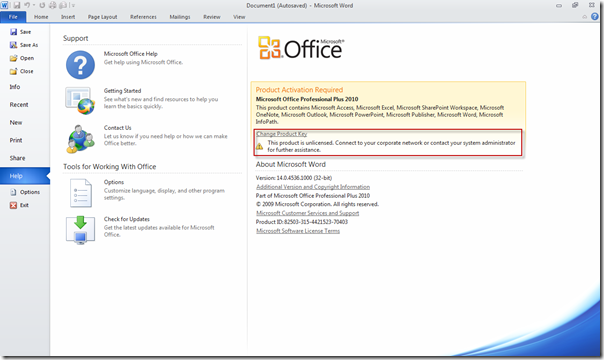
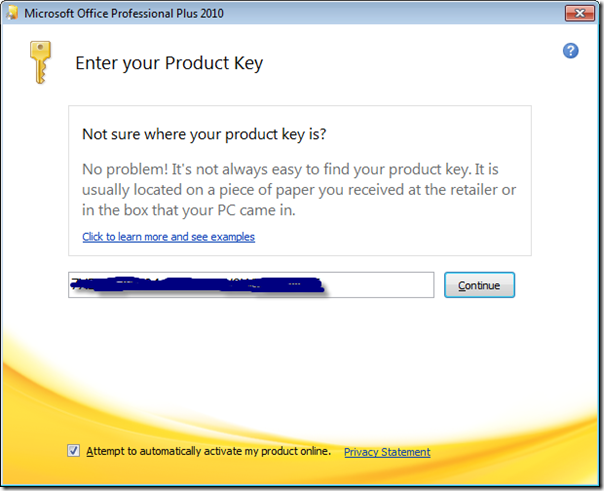
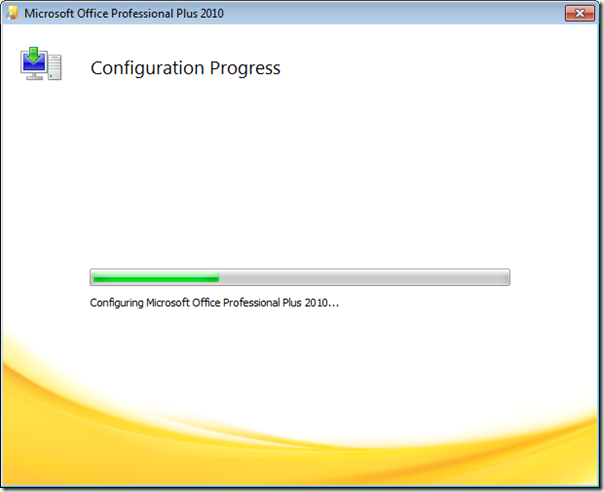
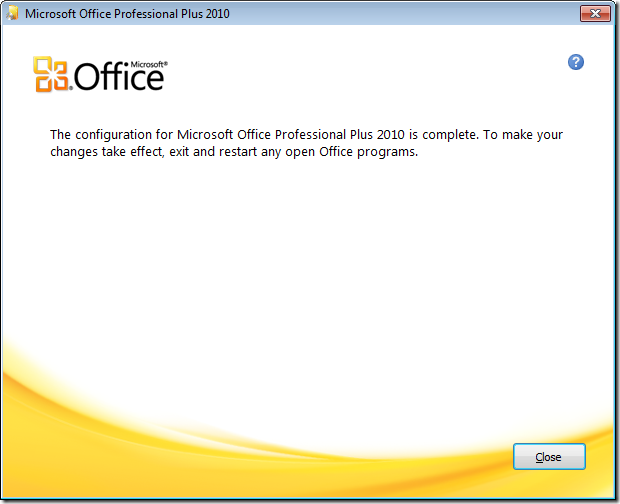








0 comments: